Create your own bin signage
The templates below have been published to allow schools to create their own bin signage depending on their needs.
- Select the blank template you would like to use at your school – monsters or thumbs up.
- From the drop-down menu, download the blank templates that you require for your school’s waste systems.
- Download the folder of waste icons. Usually, the coloured icons are used with the monster templates and the white icons are used with the thumbs up templates.
- Use your preferred design software (e.g. Canva) to insert the icons you want to include onto the blank template.
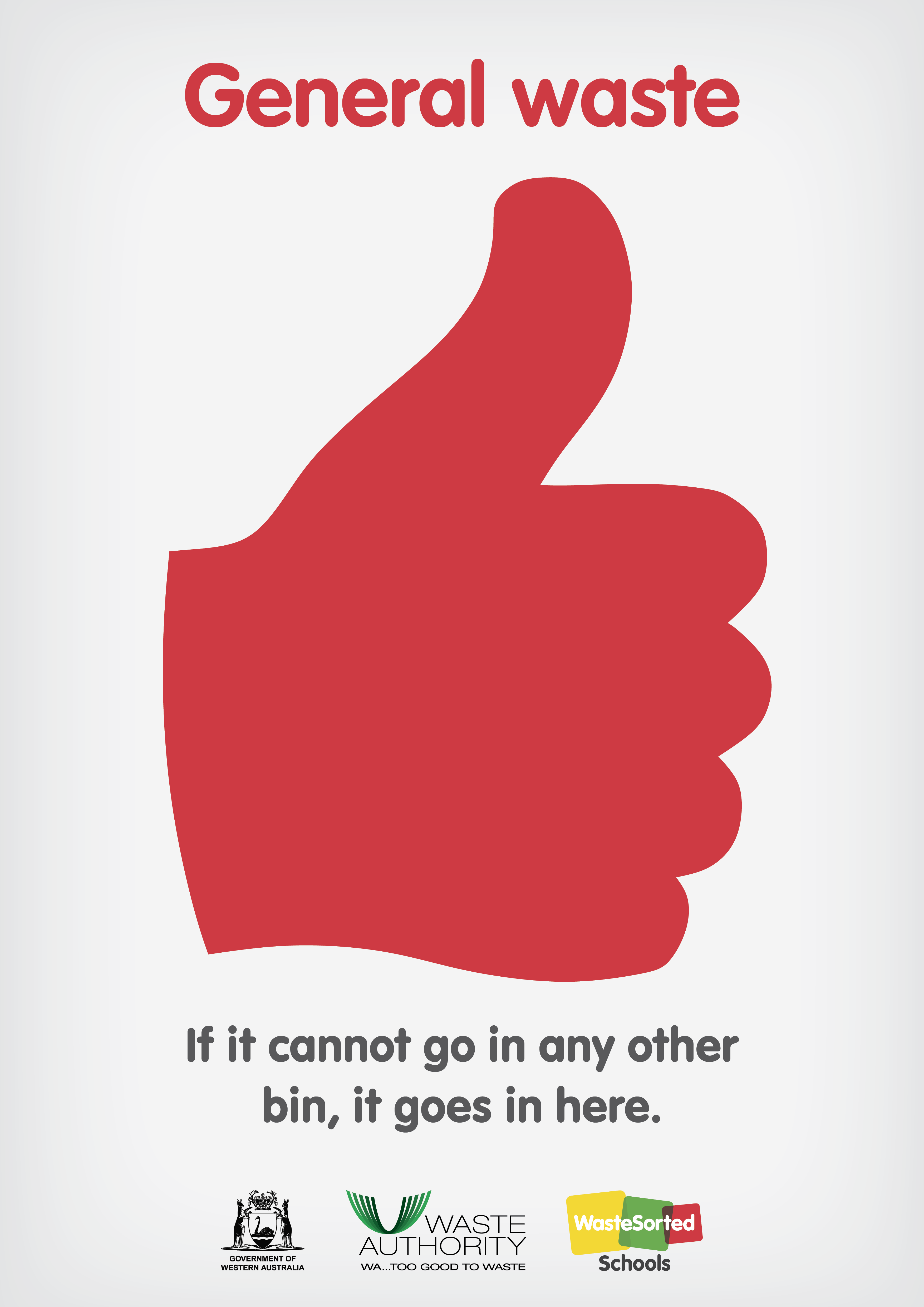
Individual files for
Create your own bin signage
| Asset | Last Updated | Preview | Download |
|---|---|---|---|
| General Waste | 19 August 2025 | preview | download |
| Paper and cardboard recycling | 19 August 2025 | preview | download |
| Paper recycling only | 19 August 2025 | preview | download |
| Cardboard recycling only | 19 August 2025 | preview | download |
| Containers for Change | 19 August 2025 | preview | download |
| Commingled recycling | 19 August 2025 | preview | download |
| FOGO | 19 August 2025 | preview | download |
| Compost | 19 August 2025 | preview | download |
| Worm Farm | 19 August 2025 | preview | download |
| Asset | Last Updated | Preview | Download |
|---|---|---|---|
| General Waste | 19 August 2025 | preview | download |
| Paper and cardboard recycling | 19 August 2025 | preview | download |
| Paper recycling only | 19 August 2025 | preview | download |
| Cardboard recycling only | 19 August 2025 | preview | download |
| Containers for Change | 19 August 2025 | preview | download |
| Commingled recycling | 19 August 2025 | preview | download |
| FOGO | 19 August 2025 | preview | download |
| Compost | 19 August 2025 | preview | download |
| Worm Farm | 19 August 2025 | preview | download |